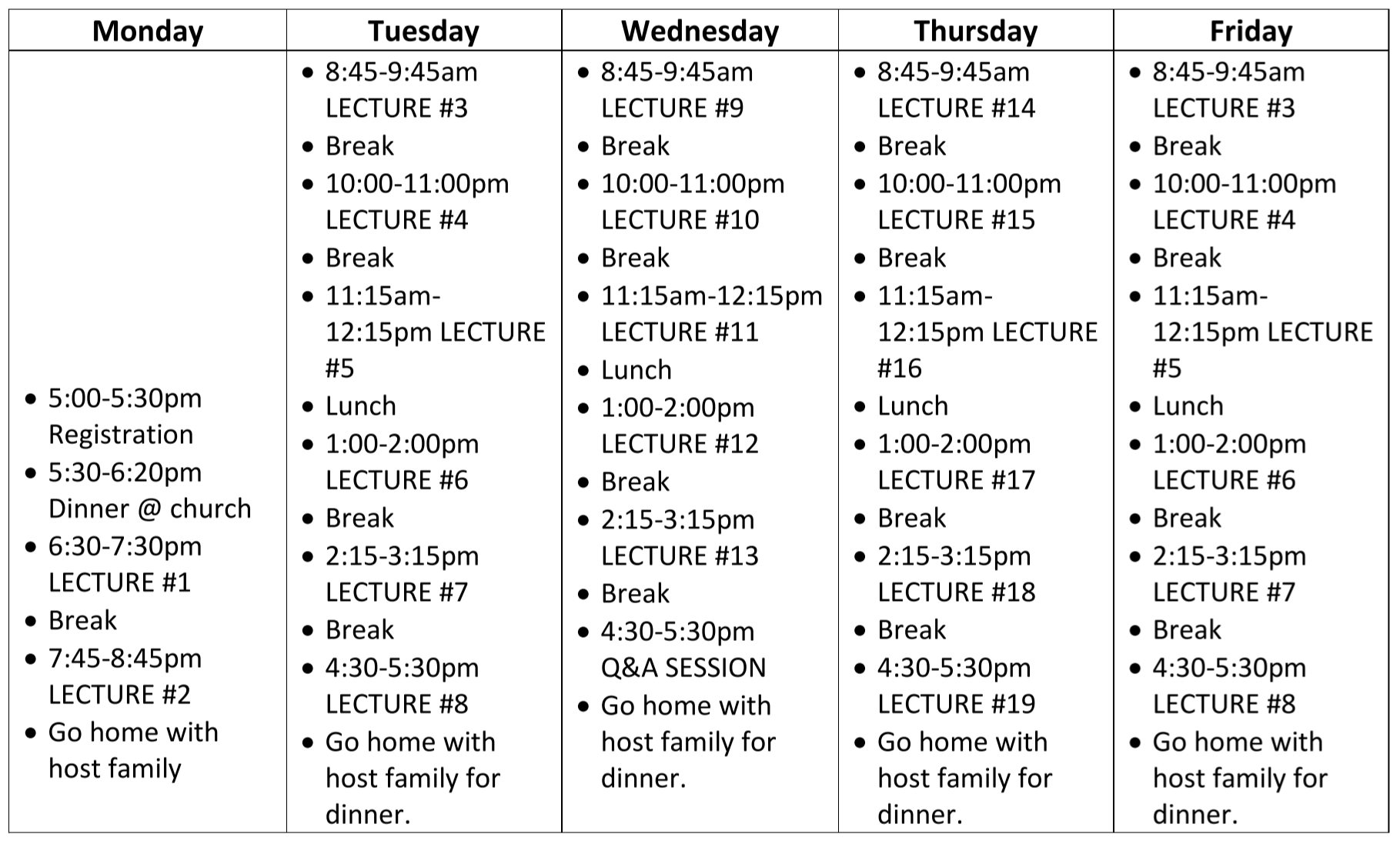Introduction
It is our conviction that ministerial education is ultimately the responsibility of the church. For this reason, Reformed Baptist Seminary (RBS) operates under the oversight of the local church and serves local churches by providing quality theological training to pastors and ministerial aspirants. Furthermore, RBS encourages local churches to get involved in ministerial education. Such involvement begins with prayer. If churches desire the “Lord of the harvest” to “send forth laborers into His harvest,” then they must pray for the ministerial education needed to equip such laborers. Involvement in ministerial education may also include financially supporting ministries like RBS according to each church’s ability. In addition, local churches can get involved in ministerial education by hosting a theological module.
The following guidelines are provided to pastors and churches that desire to host a module for RBS. We do not intend them to function as a “logistical straitjacket” but as a helpful overview of what is required to host a module successfully. Thus, there is some room for flexibility in some of the guidelines given below. If you are interested in hosting such a module, or if you have any further questions after reading these guidelines and expectations, please contact the seminary dean.
Module Format
RBS theological modules usually follow a one-week format. The number of lectures and precise times may vary depending on the course offered and other logistical considerations. Below is a sample lecture schedule for a two-credit course:
A hosting church is not bound to follow this schedule exactly. Each church may adjust or adapt this schedule to make it more conducive to its ability to host the module.
For example, some students may not be able to arrive until Monday afternoon, which may require the hosting church to postpone the first lecture until Monday evening. Some churches have preferred to hold all the classes in the evening to accommodate local students who must work during the day. Or a church may prefer to limit the number of lectures to three per day and include two lectures on Saturday morning. Another scheduling decision involves the midweek prayer meeting. A church might decide to cancel prayer meeting and invite the church members to sit in on a Wednesday night lecture to give them a taste of seminary-level education. Of course, you may not have the room to accommodate all your members for a lecture if your “classroom” is not set up in the sanctuary. Furthermore, you may prefer to offer the students an opportunity to attend the Wednesday night prayer meeting so that they can meet the members of your church.
In any case, the seminary dean must approve all changes or modifications to the schedule. Therefore, once you decide upon a tentative schedule for the module, please send it to the dean as soon as possible. The dean will check with the lecturer(s) and students to make sure the schedule is feasible, and he will get back with you. Once you and the dean have determined a schedule, the dean will inform the instructor and the students so that they can make travel plans accordingly.
Transportation, Lodging & Meals
Out-of-town students are responsible for their own transportation to the general location of the module. Some students may be driving to the module. Others may be flying to the nearest airport. In the case of those who are flying to the nearest airport, you will need to arrange transportation to and from the airport. These out-of-town students will also need food and lodging accommodations.
Traditionally, we have asked church families to host the students for the week of the module. Students are encouraged to provide the dean and/or hosting church with their travel itinerary as soon as possible so that these lodging arrangements can be made ahead of time. We try to place at least two students together in the same home when possible. We also try to ensure that at least one of the students in the home has a vehicle to provide transportation to and from the module.
RBS will provide the hosting church with a list of students who plan to attend at least two weeks prior to the module. (Occasionally, there are some last-minute registrants). Hosting families are asked to provide a continental breakfast and dinner during the week of the module. In some cases, the dean and the students may want to go out for dinner one of the evenings. In the past, we have had ladies in the church volunteer to prepare snacks and lunch at the church facilities where the module lectures are held. We have also ordered pizza for Monday night after the first afternoon lectures. You may work out the details in a way that best suits your church and the lodging arrangements. We simply ask you to ensure that meals are provided for the students.
Classroom Setup
RBS modules seek to provide in condensed form the kind of live instruction that a student would receive at a traditional seminary. For this reason, we aim to create a “classroom” environment for the modules. At the most basic level, you will need to provide an adequate size meeting room along with bathroom facilities. You should plan to accommodate for a few extra attendees from the number already registered.
You will also need to provide an adequate number of tables and chairs for the students. Typically, we plan for about 25–50 in attendance. Each student should have enough room for a laptop computer, a Bible, and notes. A sufficient number of power strips should be placed strategically near the tables so that the students may plug in their computers (make sure to secure them to the floor).
Two additional tables are needed: one for the AV operator, placed centrally in the room with power supply for the recording equipment (see below), and one table for RBS welcome and marketing material. The RBS welcome table needs to be 6-foot long to accommodate the custom table cover, and it should be placed near the entrance of the classroom.
Finally, you will need to accommodate the speaker. The speaker will need a podium that is sufficiently large enough for his notes and Bible. We also recommend that you keep a small table near the podium with a fresh glass or bottle of water. In some cases, a lecturer may request a whiteboard or visual media for use with PowerPoint or Keynote presentations.
Lighting
The classroom should have good lighting and adequate sound insulation, since the modules will be recorded in both audio and video formats. We recommend a darker colored wall or backdrop to provide contrast between the speaker and the background of the video. Shiny materials that might produce a glare in the video picture should be avoided. See the image below for ideas.
The area where the teacher will be recorded must have adequate lighting. If the present lighting is not adequate, portable lighting may be necessary to ensure good picture quality. To verify that the lighting is adequate for HD video, please consult with a professional photographer/videographer.
Power
A power supply backup (UPS) is recommended in case of a brief power outage. The recording equipment should be plugged into this power backup. One or two power strips may also be needed to avoid overloading a single outlet. Keep in mind that long power cords may be needed if there are no power outlets near the classroom area.
Once again, we want to make clear that you are not required to provide (or purchase) all the equipment listed above to host a module. We only ask that you take inventory of your own equipment and inform RBS of what you can or cannot provide. If possible, we will plan to bring (or rent) what is lacking to record the lectures.
Recording Equipment
Since we are primarily an online institution, we need to have all our live modules recorded in high-quality audio and video digital format. In many cases, a representative of RBS will attend the module and record the lectures. When possible, the representative can bring the cameras and recording equipment to the module. However, if you have the necessary recording equipment and technical personnel to assist us in recording the lectures, we welcome your help! Below is a list of equipment that we need to record the lectures successfully.
Camera & Accessories
Video: Digital camera should be in high-definition (HD) resolution [at least 1080p]. When possible, two cameras are better than one.
Full-size camera tripod. The camera should be positioned high enough as to give clearance for students to pass in front of it during lectures.
Broadcast software/hardware that would allow for live mixing of video, audio, lower thirds, and livestreaming the lectures.
Mixer & Microphones
Either a computer or a professional grade audio recorder should be used.
Backup: When possible, we recommend two separate audio recordings in case one fails.
Cordless microphone and receiver, as well as stationary microphone as backup.
Either table or portable hand microphones to pick up questions asked by students.
Mixer board with sufficient inputs for speaker mikes as well as student microphones.
Appropriate cables and jacks to connect the microphones.
Headphones for the person monitoring and running the video and/or audio recordings.
Recording the Lectures
To ensure that you’re prepared for recording, you should do several “dry runs” before the first lecture begins. Be sure to set your white balance (and focus) on the video camera. Take several brief shots and watch them to make sure the lighting and video is good. You’ll also need to adjust the gain for each microphone to ensure that there’s no distortion and that the audio levels are high enough.
Since the lectures are being recorded for online students, we discourage the lecturer from asking students to read passages of Scripture or from giving answers to questions that aren’t picked up on the audio. It’s best for the lecturer to wait till the final 5 minutes of the lecture to open up for questions. Then the person recording can turn up the faders on the portable or boundary microphones and pick up the students’ questions.
If the person recording the video and/or audio forgets to turn on the device before the lecture or if the device malfunctions during the lecture, it is important to stop the lecturer and ask him to start from the beginning or from the point at which the device stopped recording. Capturing the lectures in audio and video format is of paramount importance to the seminary. We cannot afford to have an entire or even half a lecture missing from the recordings. Better, then, to get behind on the schedule than to have defective recordings. You can always cut out time from the breaks or from the lunch hour if necessary.
In Conclusion
Thank you for being willing to consider hosting a module. If you are able and decide to host a module, we pray that the experience will be a blessing for your entire church. If you have any further questions about issues not addressed in these guidelines, please feel free to contact the seminary dean. It is also possible that we have overlooked something, and we welcome your input. Please direct all questions and input to the seminary.